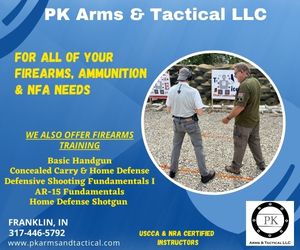-
Be sure to read this post! Beware of scammers. https://www.indianagunowners.com/threads/classifieds-new-online-payment-guidelines-rules-paypal-venmo-zelle-etc.511734/
You are using an out of date browser. It may not display this or other websites correctly.
You should upgrade or use an alternative browser.
You should upgrade or use an alternative browser.
The official status update thread part 3
- Thread starter irishfan
- Start date
The #1 community for Gun Owners in Indiana
Member Benefits:
Fewer Ads! Discuss all aspects of firearm ownership Discuss anti-gun legislation Buy, sell, and trade in the classified section Chat with Local gun shops, ranges, trainers & other businesses Discover free outdoor shooting areas View up to date on firearm-related events Share photos & video with other members ...and so much more!
Member Benefits:
- Status
- Not open for further replies.
You need a new phone.
First person that gives me my first gold wins +1 internets!
Benny has just won 1 internets.
That is all...
We use an external hard drive that only gets plugged in when we need it. That way it has much less chance of having a problem. We tried using CDs for a while, but quickly realized we would be buying them constantly. If you have a DVD burner, you can uses DVDs to store photos. They hold almost 5 times as much as a CD. Hard drives are so cheap now though, I just couldn't justify continually buying disks. As far as organization, for us the most important thing was creating a new folder each time we emptied the camera and putting a date on it. That way we could always break them down to other categories later if we wanted too.
Thanks Supr! An external hard drive would be the most practical thing now. I guess then I could import all my CDs and camera cards back onto my computer if I wanted to and than save everything to the hard drive?
If you ask me, the only *SAFE* way to backup data is by using a RAID array. If there is not much data, I'd simply dump the data offsite like dropbox.
Dropbox - Simplify your life
Is this similar to Photobucket?
Is this similar to Photobucket?
Not at all, it's your personal area of the "cloud" and it's free.
You can access your files from any computer that's connected to the internets, you get 2 GB FREE and it's hosted at a proper data center so your data will be safe.
Oh yea, and it's private, people can't see your stuff if you don't want them to.
It's easier and cheaper than building // buying your own RAID array, an external drive will work for sure BUT.. it's still simply another single point of failure.
Not at all, it's your personal area of the "cloud" and it's free.
You can access your files from any computer that's connected to the internets, you get 2 GB FREE and it's hosted at a proper data center so your data will be safe.
Oh yea, and it's private, people can't see your stuff if you don't want them to.
It's easier and cheaper than building // buying your own RAID array, an external drive will work for sure BUT.. it's still simply another single point of failure.
Thanks, I'm gonna check it out and congrats on your gold!
Not at all, it's your personal area of the "cloud" and it's free.
You can access your files from any computer that's connected to the internets, you get 2 GB FREE and it's hosted at a proper data center so your data will be safe.
Oh yea, and it's private, people can't see your stuff if you don't want them to.
It's easier and cheaper than building // buying your own RAID array, an external drive will work for sure BUT.. it's still simply another single point of failure.
Everything you said is 100% correct, of course. My main problem with that is these days, 2 GB isn't very much. My wife fills up a 2 GB card on her camera every few weeks! Hard drives do fail like you said, but wouldn't it still be cheaper to have redundant external drives than to pay monthly/annually for off site storage? You can drastically reduce the risk of hard drive failure by making sure the drives are storage only and have no executables and by disconnecting them when not in use.
I made the mistake of using my primary system drive for storage before. It eventually became corrupted. I was still able to recover 95% of my data by spending a few bucks on some decent quality recovery software.
Is there any kind of "shelf life" for a hard drive that has data on it but is not in use?
Everything you said is 100% correct, of course. My main problem with that is these days, 2 GB isn't very much. My wife fills up a 2 GB card on her camera every few weeks! Hard drives do fail like you said, but wouldn't it still be cheaper to have redundant external drives than to pay monthly/annually for off site storage? You can drastically reduce the risk of hard drive failure by making sure the drives are storage only and have no executables and by disconnecting them when not in use.
I made the mistake of using my primary system drive for storage before. It eventually became corrupted. I was still able to recover 95% of my data by spending a few bucks on some decent quality recovery software.
Is there any kind of "shelf life" for a hard drive that has data on it but is not in use?
You can also use something called "Sky Drive"
It's through Evil Microsoft

if you have a Windows Live account already you have access. If not, its free to create one. And you get 25GB free
Sky Drive also works with Windows Phone 7, and Live Mesh
You can also use something called "Sky Drive"
It's through Evil Microsoft
if you have a Windows Live account already you have access. If not, its free to create one. And you get 25GB free
Sky Drive also works with Windows Phone 7, and Live Mesh
If you're serious about your data storage look into FreeNAS : FreeNAS [FreeNAS]
Or buy a drobo: Drobo - Small Box, Big Storage
If you ask me, buying a single disk ANYTHING is doing nothing but delaying the inevitable.
really? I had NO idea

Hi ya!! I can't wait till Saturday! I have NO desire to do anything at work

What's up DUDE?

I don't want to work lol..I want it to be Saturday already

- Status
- Not open for further replies.
Latest posts
-
-
Fieldcraft Survival - The Truth About 29 Rounds | Back to Basics
- Latest: SmileDocHill
-
-
-
Members online
- Born2vette
- JayCo
- bacampbe
- snorko
- Businessend
- tge45
- Cavman
- keeph8n
- chuckp
- SmileDocHill
- Snapdragon
- patience0830
- JimH
- oliverscottiii
- baldmax
- BeDome
- indyartisan
- Ingomike
- NyleRN
- bobzilla
- devildog178
- rhamersley
- JettaKnight
- vvk
- DarkLight
- tankerjoe
- Chalky
- Angrysauce
- tv1217
- nhgluff
- Averygc
- Mark-DuCo
- TheUziButton
- kamronj202
- printcraft
- Larry!!!
- TJ Kackowski
- Mfoster20
- jwamplerusa
- semperfi211
- Jim McKalip
- Edged Tools
- Indianajeff
- OneBadV8
- Lirpa8mm
- Joniki
- adam
- yeahbaby
- Bollorollo
- 6mm
Total: 8,622 (members: 245, guests: 8,377)