No driver updates or patches as of yet. I checked yesterday.
Have you compared the driver version on your machine for the keyboard to any updated versions that Toshiba may have on its site?
Often there is something that will work. Most of the time compatibility is determined by what the vendor has decided to test, not what actually works. And only drivers that the OEMs have decided to make available through Windows update are available there. Often there are additional drivers on their sites. In this case the keyboard may or may not be a product of Toshiba, and there may or may not be an updated version of the driver by the actual keyboard producer. Many drivers that worked with Win 7 will work with 10.

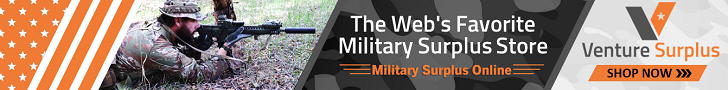

 Ditto!
Ditto! 
