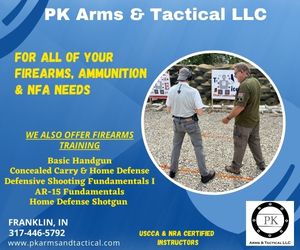I'm not convinced that they even have a clue about how their stuff works.
They don't. No ISP does at a level that is willing to speak to the likes of customers. In your case, I'd switch to FIOS unless it's not an option (and usually in IN it is) and go about your life with no data caps.
Come to think of it... I'm on Comcast on their lowest speed internet only plan and I have unlimited data usage. I think they're putting the screws to you guys in your markets.