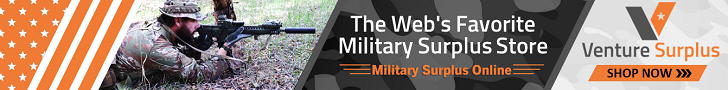-
Be sure to read this post! Beware of scammers. https://www.indianagunowners.com/threads/classifieds-new-online-payment-guidelines-rules-paypal-venmo-zelle-etc.511734/
You are using an out of date browser. It may not display this or other websites correctly.
You should upgrade or use an alternative browser.
You should upgrade or use an alternative browser.
Windoze geeks. A question..
- Thread starter jamil
- Start date
The #1 community for Gun Owners in Indiana
Member Benefits:
Fewer Ads! Discuss all aspects of firearm ownership Discuss anti-gun legislation Buy, sell, and trade in the classified section Chat with Local gun shops, ranges, trainers & other businesses Discover free outdoor shooting areas View up to date on firearm-related events Share photos & video with other members ...and so much more!
Member Benefits:
I use the stock Windows Defender built into Win 10.
This is what I use these days as well. It is greatly improved for Win 10 as are some of the other security related features of Windows.
On my windows computers I use the built in antivirus, and safe surfing practices. I have 4 hard drives in my computer and one is just for windows. I save all my data on the other drives. That way if windows starts acting stupid I can reinstall with no hassle.
Well. My niece graduates high school this year and is off to University next. Ain’t no way she’s going to have safe surfing habits.
That said, having her use an account on a daily basis that does NOT have local admin would be smart. She will need it occasionally, but having her need to put in a password of another account when UAC prompts is not a bad thing. Having her blindly click something or having UAC suppressed and things be able to elevate without her intervening can be a bad thing.
That was an isolated incident. They were hacked and an infected installer was put out for download. It was only one specific version. Its clean again.
But that is an attack vector being used more and more (hijack a previously "known good source" that may not have the best security practices and then infect/take over the machine).
That said, having her use an account on a daily basis that does NOT have local admin would be smart. She will need it occasionally, but having her need to put in a password of another account when UAC prompts is not a bad thing. Having her blindly click something or having UAC suppressed and things be able to elevate without her intervening can be a bad thing.
But that is an attack vector being used more and more (hijack a previously "known good source" that may not have the best security practices and then infect/take over the machine).
This is solid advice. Once a user understands that anytime the password box pops up something is trying to change the computer, they can be made to think and say "hey, I didnt expect this. I didnt tell anything to change my PC. Something fishy is going on. "
And its surprising the vectors they use. The old corrupted installer is a classic. Another is infected storage devices. I remember when digital picture frames took off. My boss' adult daughter got one that came preinstalled with an autorun virus. Plugged the frame into her laptop to transfer pictures and up pops our antivirus software warning the frame's memory was infrected. Chinese piece of junk and the files were being added at the factory.
It's been 10 years or so since I've really messed with anything running Windows. My niece just got a new Dell and wants to know what anti-virus to use. I remember back in the day I used bitdefender. There wasn't a whole lot of difference between them then. Bitdefender was free, so...
Where I work they used to use Kasperskey, but I'm not sure what they use now on Windows. So what do you run and why?
That's obvious by the use of, "Windoze". I haven't heard that in ten years!
Wow. I’m more importanter than I thought! I walk away from a platform and the pejoratives for the platform fall out of use.That's obvious by the use of, "Windoze". I haven't heard that in ten years!
That was an isolated incident. They were hacked and an infected installer was put out for download. It was only one specific version. Its clean again.
Glad to hear that! Looks like I'll reinstall CCleaner then!
Well. My niece graduates high school this year and is off to University next. Ain’t no way she’s going to have safe surfing habits.
Is windows 100% necessary?
If she's into basic web surfing, Netflix and then writing various documents for school. Perhaps Linux would be wise. Ubuntu is very user friendly out of the box and it would be virtually impossible for malicious code to take over.
WanderingSol07
Sharpshooter
As an IT pro (41+ years) working at a major midwest university in a support group supporting 2,300 Windows machines we find the built in Defender software the best in terms of detection and load on the computer. We would also suggest you have two accounts, a daily use account that has only 'user' rights, no rights to install and make changes, and an 'admin' account that is only used to install, update, and change software. Stay off of porn web sites and don't click on links in emails without first checking the actual URL the link points to. When dealing with links and URLs, especially those to your financial sites, check the spelling of the URL, for example "www.ameribank.com" versus "www.amerbank.com" may look the same but are two different sites. Best to either type in the URL or bookmark a known good one and use your bookmarks.
As an IT pro (41+ years) working at a major midwest university in a support group supporting 2,300 Windows machines we find the built in Defender software the best in terms of detection and load on the computer. We would also suggest you have two accounts, a daily use account that has only 'user' rights, no rights to install and make changes, and an 'admin' account that is only used to install, update, and change software. Stay off of porn web sites and don't click on links in emails without first checking the actual URL the link points to. When dealing with links and URLs, especially those to your financial sites, check the spelling of the URL, for example "www.ameribank.com" versus "www.amerbank.com" may look the same but are two different sites. Best to either type in the URL or bookmark a known good one and use your bookmarks.
This is all 100% correct.
Also a thing to look out for is Microsoft will never never never never never never never never never call you to help you with your computer. There are lots of people who will call and claim to be from Ms and say they got a warning you have a virus or some such nonsense. Instruct her tell them to **** off and promptly hang up.
The only things that really scare me right now are the ransomware things. The only good defense, asside from judicious web browsing and e-mail habits, is offline backups. They don't need admin rights to ruin your day and if they do get admin rights they can really run wild. Ad blockers and javascript blockers work well but also tend to require some knowledge to make some legitimate sites work properly. It seems that no one can design a site today without javascript.
Haven't you heard of Spectre and Meltdown?Is windows 100% necessary?
If she's into basic web surfing, Netflix and then writing various documents for school. Perhaps Linux would be wise. Ubuntu is very user friendly out of the box and it would be virtually impossible for malicious code to take over.
Haven't you heard of Spectre and Meltdown?
Ok that's a fair point. Likely hood is still pretty low though.
Is windows 100% necessary?
If she's into basic web surfing, Netflix and then writing various documents for school. Perhaps Linux would be wise. Ubuntu is very user friendly out of the box and it would be virtually impossible for malicious code to take over.
Her parents spoke to some colleges she's applied to and asked what they recommend. The the consensus seemed to be a laptop with i7, 8G ram, Windows 10. So that's what they bought. Now they're asking about anti-virus. They advised against Mac because it's harder to do Mac in a Windows world if you kinda don't know what you're doing. She's more interested in social stuff. She's smart but doesn't give a **** about computers. Her major is going to be "business", whatever that means. MBA? I dunno. Regardless, lots of accounting, economics, etcetera. She could do all that on Linux really. But she'd have to be more savvy than she is to pull that off. Her sister, a geek, could probably pull that off.
Ok that's a fair point. Likely hood is still pretty low though.
Well. I like to keep my hood low. Is there any other way to wear it?

Haven't you heard of Spectre and Meltdown?
Those are information disclosure. Not takeover of the machine.
But it definitely impacts all the various platforms due to the nature of it.
Members online
- michael711
- mike4sigs
- jbm1521
- DoggyDaddy
- NHT3
- jamil
- 10mm
- baldmax
- COOPADUP
- keger
- drgnrobo
- Butch627
- cmamath13
- papa6x
- Cavman
- Benjamin
- Glock22
- slims2002
- bgarman47
- WhitleyStu
- ComeJesuscome
- Revolvers&w1966
- EODFXSTI
- BR8818
- Creedmoor
- snorko
- wtfd661
- gassprint1
- Wanderer
- 1775usmarine
- Steve
- Steel and wood
- SEIndSAM
- morve80
- FNparabellum
- mcapo
- Hillbilly
- dboz
- RapidRounds
- JimH
- INPatriot
- HoosierHunter07
Total: 10,175 (members: 48, guests: 10,127)