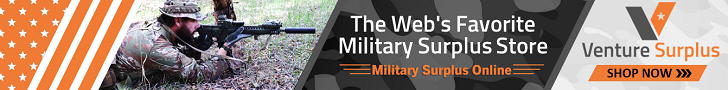It's been 10 years or so since I've really messed with anything running Windows. My niece just got a new Dell and wants to know what anti-virus to use. I remember back in the day I used bitdefender. There wasn't a whole lot of difference between them then. Bitdefender was free, so...
Where I work they used to use Kasperskey, but I'm not sure what they use now on Windows. So what do you run and why?
Where I work they used to use Kasperskey, but I'm not sure what they use now on Windows. So what do you run and why?