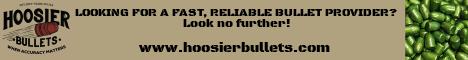I have an HP laptop. its over a year old but not quite two yet. I've been living with a bad battery for some time now and decided last week to invest in a new battery. for a few days all was well in the cyber world. I have been unplugging and playing everyday and then when the battery shows it is getitng low, I plug her back in.
Well today I got up, unplugged and turned my notebook on and went to fix me a drink. when I returned it was off. So I hit the power button again and it gave me a warning about a windows session that ended incorrectly. I plugged it in and hit the power button again and it powered up.
Now it shows the battery icon as 4% plugged in and not charging.
Does anyone have any idea what I can do with it?
Is the power inverter a replaceable item?
Is it time for a new laptop already?
HELP!
Well today I got up, unplugged and turned my notebook on and went to fix me a drink. when I returned it was off. So I hit the power button again and it gave me a warning about a windows session that ended incorrectly. I plugged it in and hit the power button again and it powered up.
Now it shows the battery icon as 4% plugged in and not charging.
Does anyone have any idea what I can do with it?
Is the power inverter a replaceable item?
Is it time for a new laptop already?
HELP!