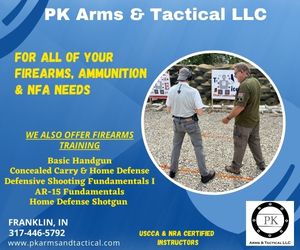First of all, I'm not computer stupid. I set up all the computers at work, set us up for wireless. Take care of my parents and inlaws computers, set them up for wireless. Finally decided to do the same for my own house. Plus I just wanted to play online with the nintendo wii. Bought Call of Duty, Modern Warfare.  . Anyway, I bought a Linksys router. Got the N router. Set it up. I could not, repeat, could not, get my brand new Dell laptop and Ipod Touch to detect any wifi signal. Played with the settings some more, and after 2 hours later, Yes!, picked up the signal. But, the only thing that would connect was the laptop. Ipod touch couldn't get on, neither could the nintendo wii. So, I called Tech support. Guess what? An Injun was talking to me. Crap, I hate that! Anyway, after an hour of dancing around the fire, singing and praying for rain and drinking firewater, I gave up, hung up on him. Took the dern thing back. Now I'm going to look at NetGear.
. Anyway, I bought a Linksys router. Got the N router. Set it up. I could not, repeat, could not, get my brand new Dell laptop and Ipod Touch to detect any wifi signal. Played with the settings some more, and after 2 hours later, Yes!, picked up the signal. But, the only thing that would connect was the laptop. Ipod touch couldn't get on, neither could the nintendo wii. So, I called Tech support. Guess what? An Injun was talking to me. Crap, I hate that! Anyway, after an hour of dancing around the fire, singing and praying for rain and drinking firewater, I gave up, hung up on him. Took the dern thing back. Now I'm going to look at NetGear.
Has anyone else had that kind of problem? Anyone have any other router recommendations?
 . Anyway, I bought a Linksys router. Got the N router. Set it up. I could not, repeat, could not, get my brand new Dell laptop and Ipod Touch to detect any wifi signal. Played with the settings some more, and after 2 hours later, Yes!, picked up the signal. But, the only thing that would connect was the laptop. Ipod touch couldn't get on, neither could the nintendo wii. So, I called Tech support. Guess what? An Injun was talking to me. Crap, I hate that! Anyway, after an hour of dancing around the fire, singing and praying for rain and drinking firewater, I gave up, hung up on him. Took the dern thing back. Now I'm going to look at NetGear.
. Anyway, I bought a Linksys router. Got the N router. Set it up. I could not, repeat, could not, get my brand new Dell laptop and Ipod Touch to detect any wifi signal. Played with the settings some more, and after 2 hours later, Yes!, picked up the signal. But, the only thing that would connect was the laptop. Ipod touch couldn't get on, neither could the nintendo wii. So, I called Tech support. Guess what? An Injun was talking to me. Crap, I hate that! Anyway, after an hour of dancing around the fire, singing and praying for rain and drinking firewater, I gave up, hung up on him. Took the dern thing back. Now I'm going to look at NetGear. Has anyone else had that kind of problem? Anyone have any other router recommendations?