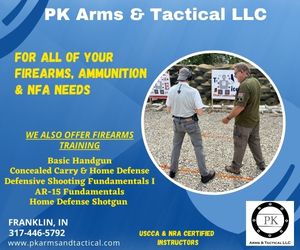If one treated a pistol like they treat their computer then they'd likely have the same problems. Imagine encasing your pistol in concrete and then trying to chisel it out and expect it to perform at 100% again.Dude, if you had to go through that much song and dance to make a pistol run right, would you stick with the platform?
100% of problems with Windows can be avoided if one is judicious about what programs are installed and what websites are visited.