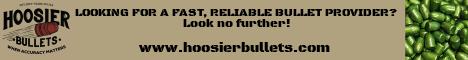Backup to a tape library, as nothing outlives tapes. Hard-drives simply don't have a 25+ year shelf life. For 70gb you could even get away with using a single VXA-2 drive (about 30$ on ebay, very old tech but it works)
To do my backups I use a software package called Bacula. It lets me back up my laptop, desktop, media-server and several other infrastructure machines (DNS, SVN, MySQL, LDAP, etc) to a tape library connected to another machine on my network. Works really well, lets me do differential backups (only archive the changes, no need to back up all 7.2TB every night), and makes recovery a breeze.
No matter what you end up doing, be it a big hard-drive, tapes, or a cloud based service, TEST YOUR BACKUPS. Ive seen more people loose all their data because they assumed the backups were good, but never tested them. At home I do a bi-monthly recovery test, and at work we do it on the 1st of every month.
To do my backups I use a software package called Bacula. It lets me back up my laptop, desktop, media-server and several other infrastructure machines (DNS, SVN, MySQL, LDAP, etc) to a tape library connected to another machine on my network. Works really well, lets me do differential backups (only archive the changes, no need to back up all 7.2TB every night), and makes recovery a breeze.
No matter what you end up doing, be it a big hard-drive, tapes, or a cloud based service, TEST YOUR BACKUPS. Ive seen more people loose all their data because they assumed the backups were good, but never tested them. At home I do a bi-monthly recovery test, and at work we do it on the 1st of every month.
Last edited: