CountryBoy19
Grandmaster
I can't figure this out... trying to figure out why my computer is so slow, the CPU is almost always maxed out.
So the obvious this is to find out what is maxing it out... I'm baffled though... CPU monitor shows 90-100% CPU usage but if you add up the lines in the various processes the math doesn't add up.
Example:
CPU monitor says 100% and PC is really laggy, process in the process monitor show 1, 2, 2, 3, 7, 11% CPU usage...
What am I missing? Are there processes that don't show up in the task mgr that are eating up CPU? Virus was my thought but I'm running security programs...
So the obvious this is to find out what is maxing it out... I'm baffled though... CPU monitor shows 90-100% CPU usage but if you add up the lines in the various processes the math doesn't add up.
Example:
CPU monitor says 100% and PC is really laggy, process in the process monitor show 1, 2, 2, 3, 7, 11% CPU usage...
What am I missing? Are there processes that don't show up in the task mgr that are eating up CPU? Virus was my thought but I'm running security programs...



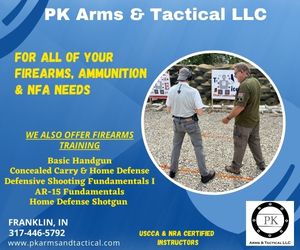
 So is this overkill to have both Spybot and Malwarebytes?
So is this overkill to have both Spybot and Malwarebytes?