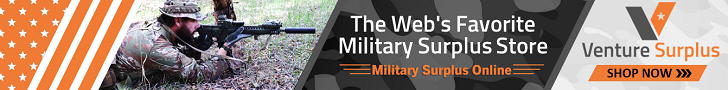I need the advice of a computer geek. I'm sonewhat of a geek myself, but apparently not quite geeky enough.  Last night when I got home from work, I turned on my computer like I always do to see what I've missed on
Last night when I got home from work, I turned on my computer like I always do to see what I've missed on  all day. I have Windows 7, and I have to enter a password to get past the initial startup screen (which I hate, but that's another story). No matter what I tried, I kept getting a message that my user profile could not be loaded. After restarting a few times, still no luck, so on one of the start ups, I hit my F2 key to get into the BIOS setup screen. After fumbling around in there, I found some places where I could set a password for my hard drive. "Aha! This must be where I can change my password", I thought. So I entered and confirmed what I thought was a "new" password. Well, that was NOT the place to do it. Eventually, after a few more restarts, I finally got a screen that said my computer couldn't start properly and asked me if I wanted to repair Start Up. I chose "yes". Then it (eventually) asked me if I wanted to Restore. I chose "yes" again, it did its thing, and voila'! Password (at the start up screen) worked, and everything comes up as normal.
all day. I have Windows 7, and I have to enter a password to get past the initial startup screen (which I hate, but that's another story). No matter what I tried, I kept getting a message that my user profile could not be loaded. After restarting a few times, still no luck, so on one of the start ups, I hit my F2 key to get into the BIOS setup screen. After fumbling around in there, I found some places where I could set a password for my hard drive. "Aha! This must be where I can change my password", I thought. So I entered and confirmed what I thought was a "new" password. Well, that was NOT the place to do it. Eventually, after a few more restarts, I finally got a screen that said my computer couldn't start properly and asked me if I wanted to repair Start Up. I chose "yes". Then it (eventually) asked me if I wanted to Restore. I chose "yes" again, it did its thing, and voila'! Password (at the start up screen) worked, and everything comes up as normal.
Here's my dilemma... How do I get rid of that password that I set in the BIOS? It says that I can create, change or delete my password in there, but I can't for the life of me figure out how to delete the password. I reset everything to the default settings, but it didn't change that particular setting. It's not really hurting anything, but it's now just an additional password that I have to enter when starting up the machine. Any help is greatly appreciated! And remember, I'm only a semi-geek, so please try to dumb it down for me.
 all day. I have Windows 7, and I have to enter a password to get past the initial startup screen (which I hate, but that's another story). No matter what I tried, I kept getting a message that my user profile could not be loaded. After restarting a few times, still no luck, so on one of the start ups, I hit my F2 key to get into the BIOS setup screen. After fumbling around in there, I found some places where I could set a password for my hard drive. "Aha! This must be where I can change my password", I thought. So I entered and confirmed what I thought was a "new" password. Well, that was NOT the place to do it. Eventually, after a few more restarts, I finally got a screen that said my computer couldn't start properly and asked me if I wanted to repair Start Up. I chose "yes". Then it (eventually) asked me if I wanted to Restore. I chose "yes" again, it did its thing, and voila'! Password (at the start up screen) worked, and everything comes up as normal.
all day. I have Windows 7, and I have to enter a password to get past the initial startup screen (which I hate, but that's another story). No matter what I tried, I kept getting a message that my user profile could not be loaded. After restarting a few times, still no luck, so on one of the start ups, I hit my F2 key to get into the BIOS setup screen. After fumbling around in there, I found some places where I could set a password for my hard drive. "Aha! This must be where I can change my password", I thought. So I entered and confirmed what I thought was a "new" password. Well, that was NOT the place to do it. Eventually, after a few more restarts, I finally got a screen that said my computer couldn't start properly and asked me if I wanted to repair Start Up. I chose "yes". Then it (eventually) asked me if I wanted to Restore. I chose "yes" again, it did its thing, and voila'! Password (at the start up screen) worked, and everything comes up as normal.Here's my dilemma... How do I get rid of that password that I set in the BIOS? It says that I can create, change or delete my password in there, but I can't for the life of me figure out how to delete the password. I reset everything to the default settings, but it didn't change that particular setting. It's not really hurting anything, but it's now just an additional password that I have to enter when starting up the machine. Any help is greatly appreciated! And remember, I'm only a semi-geek, so please try to dumb it down for me.