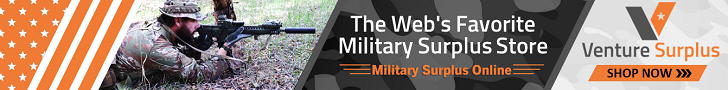-
Be sure to read this post! Beware of scammers. https://www.indianagunowners.com/threads/classifieds-new-online-payment-guidelines-rules-paypal-venmo-zelle-etc.511734/
You are using an out of date browser. It may not display this or other websites correctly.
You should upgrade or use an alternative browser.
You should upgrade or use an alternative browser.
Help! A Windows Question for the INGO Collective
- Thread starter AFA1CY
- Start date
The #1 community for Gun Owners in Indiana
Member Benefits:
Fewer Ads! Discuss all aspects of firearm ownership Discuss anti-gun legislation Buy, sell, and trade in the classified section Chat with Local gun shops, ranges, trainers & other businesses Discover free outdoor shooting areas View up to date on firearm-related events Share photos & video with other members ...and so much more!
Member Benefits:
IndyBeerman
Was a real life Beerman.....
Running XP. When I plug my camera SD card in the card reader slot, and open up the folder it wants to populate all the files with the date taken and dimensions. With several hundreds of pictures on the card this is taking forever. Is there a way I can disable this?
I'm betting that you have your view set to the med, large or extra large icons right?
If so just change it to details for the sd card that way it will not take as long to load the card info in the windows explorer.
Not set for large icons. When I bring up the folder the file names, date, and size show just like any other file. There are two more columns that show the date taken and picture size. With 700+ pictures this took over 15 minuted to finish and bottle-necked my PC.
IndyBeerman
Was a real life Beerman.....
Not set for large icons. When I bring up the folder the file names, date, and size show just like any other file. There are two more columns that show the date taken and picture size. With 700+ pictures this took over 15 minuted to finish and bottle-necked my PC.
I now suspecta USB 1.0 connection right?
I loaded my SD card back on June 6th with 1200 pics on it and only took maybe 3 minutes tops.
Right click on the strip <where you'd left-click to change sorting order> you should have a list of available columns and a 'more' selection. if the columns you want to nuke aren't in the list, check under more.
if you have problems making it persistent you can either change the layout to something you like and make it the default view under folder options -OR- increase bagMRU.
Alternately you could right-click on the folder, select properties and change folder type to documents
if you have problems making it persistent you can either change the layout to something you like and make it the default view under folder options -OR- increase bagMRU.
Alternately you could right-click on the folder, select properties and change folder type to documents
Members online
- jt1975
- Altrex
- jcole123
- Wolfhound
- radar8756
- carsgunsandgirls
- MrSmitty
- maxipum
- Mfoster20
- loudgroove
- indyblue
- hereforthecootbash
- Gabriel
- MC1983
- Phil502
- LokhXIV
- ancjr
- Doug28450
- joshf63a
- INPatriot
- bobzilla
- OneBadV8
- dekeshooter
- indyartisan
- Longhair
- Kirk Freeman
- SomeOld Guy
- possum_128
- 22LRFan
- mcapo
- fullauto 45
- littletommy
- KG1
- Jmtbug21
- GUNZ50
- mmpsteve
- ironjaw77
- patience0830
- bigretic
- IndianaRidgeRunner
- Shadow01
- hammerd13
- phylodog
- Matt 22
- Ark
- DoggyDaddy
- INP8riot
- Firehawk
- Cavman
- flint stonez
Total: 10,327 (members: 178, guests: 10,149)